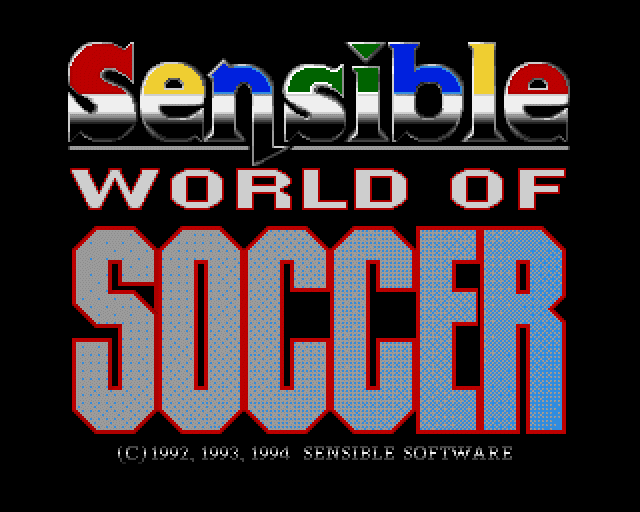- Forum
- SENSIBLE (WORLD OF) SOCCER
- OTHER SYSTEMS & REMAKES
- Sensible Soccer 2006
- Re: Sensible Soccer 2006 - Mod/Editors Community Read Here...
Re: Sensible Soccer 2006 - Mod/Editors Community Read Here...
forum.sensiblesoccer.info/index.php?topic=1245.15
Cheers
Please Log in or Create an account to join the conversation.
- dragonskin
-
 Topic Author
Topic Author
- Visitor
-

PC NamesNw.bin works fine on ps2 and vice versaAnyone figured oput how to replace initials over player heads with numbers ??
I m half way thru the NamesNw.bin changing those. Only for well known players tho (eg. Jinior - Junior etc.). It s boring as hell, so I ll probably won t finish it.all vowels back in place except u since this is not possible
BTW the NamesNw.bin can also be used for the XB version (and I suspect PS2 as well).
Same goes for all ini files
Please Log in or Create an account to join the conversation.
- RedThunder
-

- Offline
- Junior Member
-

- Posts: 10
- Thank you received: 0
Anybody, managed a graphic change yet ?
Got to get rid of the Daily Star Ad
Please Log in or Create an account to join the conversation.
Please Log in or Create an account to join the conversation.
- Synchronated
-

- Offline
- Elite Member
-

- Posts: 908
- Thank you received: 4
PC version only
rapidshare.de/files/22769077/SynchronatedSensi.zip.html
Synchronated Sensi 2006 Data Patch v1.0
HOW TO INSTALL
1. Extract folder Main Game Save to ...My Documents\Sensible Soccer 2006\
Note that existing game saves will be overwritten. These saves contain nothing but edited/corrected data changes. Back up your existing Main Game Save folder if you think you may require your old files later.
2. Extract NamesNw.bin to C:\Program Files\Codemasters\Sensible Soccer 2006\worlddat\
WHAT HAS BEEN DONE
Letter replacement process applied to NamesNw.bin file - all vowels back in correct place (except u due to original data conversion method - this was corrected manually later)
All Club Names identified and manually corrected
Competition Names changed where appropriate
Replaced default team North Korea with South Korea so World Cup is complete
All national team players manually checked/corrected
All club team players manually checked/corrected
Everything should be 99%+ correct within the limits of the editing tools available and the existing data.
You may use, distribute and edit this file as long as credit is given to Synchronated Undertaker 2006.
Enjoy!
Please Log in or Create an account to join the conversation.
- Crystal_Sword
-
 Topic Author
Topic Author
- Visitor
-

thx
Please Log in or Create an account to join the conversation.
- Synchronated
-

- Offline
- Elite Member
-

- Posts: 908
- Thank you received: 4
Please Log in or Create an account to join the conversation.
Plus, I wonder if its possible to change other data like national temas and clubs kits and player faces. If so, plz post here how.
Please Log in or Create an account to join the conversation.
- y2rich
-
 Topic Author
Topic Author
- Visitor
-

Please Log in or Create an account to join the conversation.
- Sganton
-
 Topic Author
Topic Author
- Visitor
-

S
Please Log in or Create an account to join the conversation.
- Forum
- SENSIBLE (WORLD OF) SOCCER
- OTHER SYSTEMS & REMAKES
- Sensible Soccer 2006
- Re: Sensible Soccer 2006 - Mod/Editors Community Read Here...